MazeSolver Main Page
Solve your own mazes, or mazes created by a friend. To get started, select one of the Mazes from the drop-down on the main menu, or use the "Load" button to play with a Maze previously created with this website's Maze Creator application. See below for a list of features, or when you're ready click here! to go to the MazeSolver.Solving and Playing with Mazes
- Use the arrow keys to move through the maze paths and to jump through the tunnels connecting different maze paths in order to get to the maze exit
- The timer will start as soon a you start moving through the maze. You can pause the timer (as long as you're not moving through the maze!) or restart it when ready.
- Depending on how each maze is configured, some mazes are to be solved from the outside only or from an inside view or both. Mazes can also be solved in Dark Mode, with walls and paths hidden from view.
- Use the Instant Replay to re-live how you solved the maze (or struggled with it) and the Auto Solve feature to let the computer try solving it. Both the Instant Replay and Auto Solve may be enabled or disabled by the maze author.
- You can also choose your favorite color palette out of many options available.
Loading your Mazes
- Use the "Load" button to go to the Maze Load
- Paste the text of the previously saved Maze
- Click on the Load Maze button... and you're ready
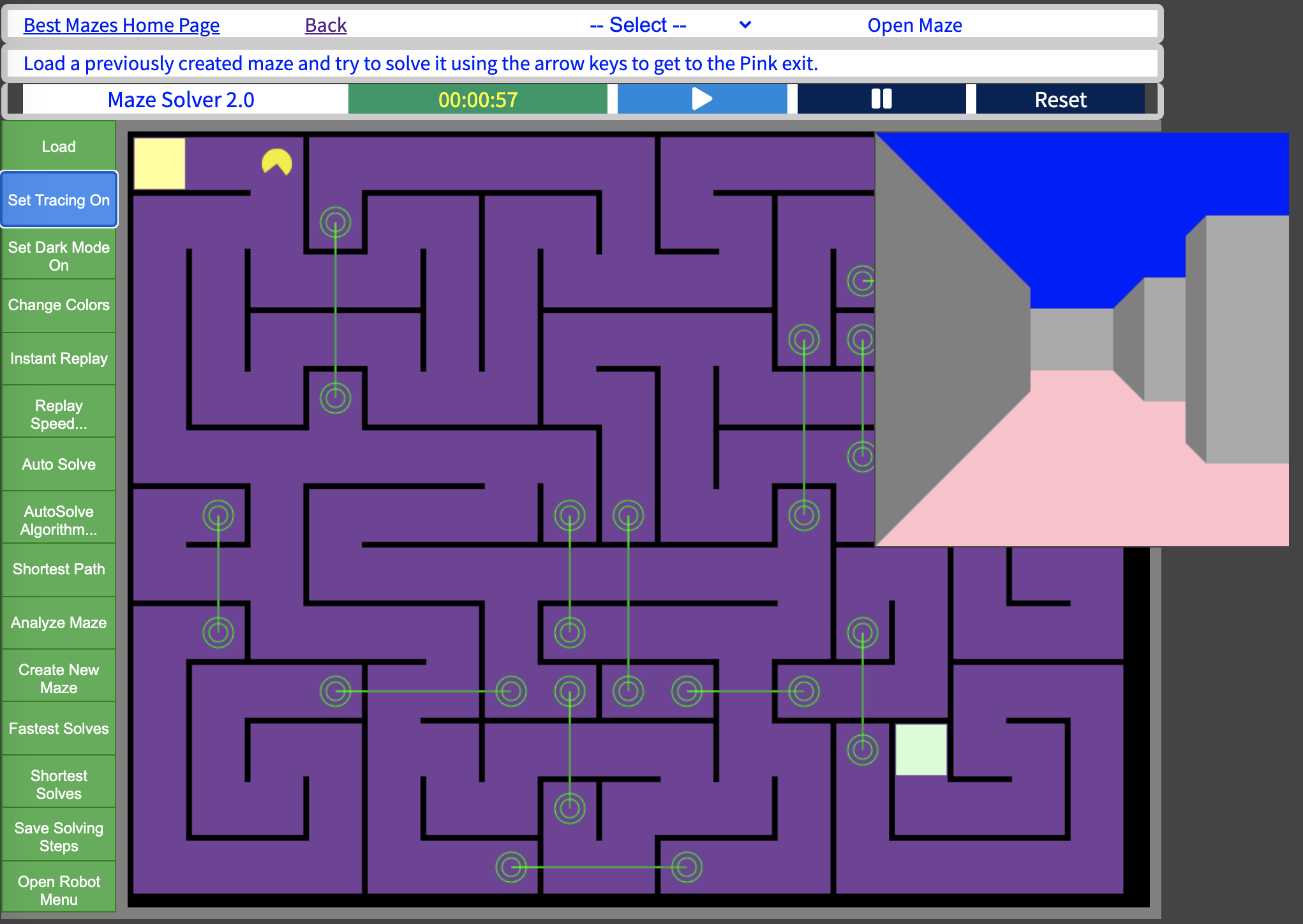
Copyright ©1999-2020 by Jorge H. Best.
best.mazes@gmail.com
Last updated on 08/09/2020.